Reading a Big Excel file with PHP is not an easy task especially if you code it yourself. You need to use a Library to make it works for you. Once, I tried PHPExcel which is nice for handling Excel with PHP.
The problem i had is that PHPExcel produces "out of memory" when I read a Big file (thousands of rows) until i finally find out that Spout Library could handle such thing.
For this Example, I am using PHP Codeiginiter Framework. Spout is a Composer based library so its easy to intall it anywhere.
If you are not using Codeigniter, just install it like this. Add this line to your composer.json file
"require": { "box/spout": "~2.0"}
then Execute it in your command line
$ php composer.phar install
Or you directly install it like this (without having to add require to composer.json)
$ composer require box/spout
If you can’t use Composer, no worries! You can still install Spout manually.
Before starting, make sure your system meets the requirements.
- Download the source code from the Releases page
- Extract the downloaded content into your project.
- Add this code to the top controller (e.g. index.php) or wherever it may be more appropriate:
// don't forget to change the path! require_once '[PATH/TO]/src/Spout/Autoloader/autoload.php';
Basic usage
Reader
Regardless of the file type, the interface to read a file is always the same:
use Box\Spout\Reader\ReaderFactory;
use Box\Spout\Common\Type;
$reader = ReaderFactory::create(Type::XLSX); // for XLSX files
//$reader = ReaderFactory::create(Type::CSV); // for CSV files
//$reader = ReaderFactory::create(Type::ODS); // for ODS files
$reader->open($filePath);
foreach ($reader->getSheetIterator() as $sheet) {
foreach ($sheet->getRowIterator() as $row) {
// do stuff with the row
}
}
$reader->close();
If there are multiple sheets in the file, the reader will read all of them sequentially.
Writer
As with the reader, there is one common interface to write data to a file:
use Box\Spout\Writer\WriterFactory;
use Box\Spout\Common\Type;
$writer = WriterFactory::create(Type::XLSX); // for XLSX files
//$writer = WriterFactory::create(Type::CSV); // for CSV files
//$writer = WriterFactory::create(Type::ODS); // for ODS files
$writer->openToFile($filePath); // write data to a file or to a PHP stream
//$writer->openToBrowser($fileName); // stream data directly to the browser
$writer->addRow($singleRow); // add a row at a time
$writer->addRows($multipleRows); // add multiple rows at a time
$writer->close();
For XLSX and ODS files, the number of rows per sheet is limited to 1,048,576. By default, once this limit is reached, the writer will automatically create a new sheet and continue writing data into it.
Reading Big File using codeigniter
- Download the Spout Library
- Copy Spout folder to application/third_party
- Prepare your Excel File
The Spout folder structure will look like this
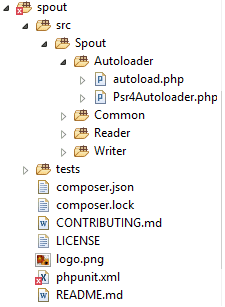
Now create a Controller Export.php
/**
* Excel dengan CI & Spout
*
*/
//load Spout Library
require_once APPPATH.'/third_party/spout/src/Spout/Autoloader/autoload.php';
//lets Use the Spout Namespaces
use Box\Spout\Reader\ReaderFactory;
use Box\Spout\Common\Type;
class Export extends CI_Controller {
public function readExcelFile() {
try {
//Lokasi file excel
$file_path = "C:\file_excel.xlsx";
$reader = ReaderFactory::create(Type::XLSX); //set Type file xlsx
$reader->open($file_path); //open the file
$i = 0;
/**
* Sheets Iterator. Kali aja multiple sheets
**/
foreach ($reader->getSheetIterator() as $sheet) {
//Rows iterator
foreach ($sheet->getRowIterator() as $row) {
print_r($row);
++$i;
}
}
echo "Total Rows : " . $i;
$reader->close();
echo "Peak memory:", (memory_get_peak_usage(true) / 1024 / 1024), " MB";
} catch (Exception $e) {
echo $e->getMessage();
exit;
}
}//end of function
}//end of class
Now run it in your Browser http://localhost/my-project/export/readExcelFile
And here's the Output.
Array
(
[0] => SPP-16755
[1] => 42198
[2] => Mester SERVER
[3] => Rp.9000
[4] => Banjarmasin
)
.....
.....
.....
Total Rows : 6171
Peak memory usage: 2 MB
My Excel file has 6171 rows and 5 Columns, The memory printed is just 2MB compared to 12MB of PHPExcel.

